This is part of the course: How to create a Platform like Shopify with WordPress
IMPORTANT
WP Ultimo was abandoned by the author. But there is a free fork maintained by the community that you can use as a replacement of WP Ultimo. Read more and get the fork plugin here.
Do you want to build an eCommerce platform to make money online?
In this free course we will show you how to do it.
We will create an eCommerce platform that will allow you to sell membership plans on a WordPress multisite network.
Users who buy a membership plan on your platform will be able to create an online store and manage it from a beautiful frontend dashboard.
Why take this course?
We all dream about building something meaningful that can give us recurring income online.
The problem is that managing a store requires too much time, and the back-end dashboards of WordPress and WooCommerce are complicated for the final user.
Besides store management, users have to purchase domains, hosting, make their sites secure, etc.
This makes the task of creating and managing stores really hard.
That’s why in this course we will show you how to create an eCommerce platform like Shopify, Wix, or Gumroad using WordPress and WooCommerce behind the scenes.
The store owners will be able to sign up on your website, select a pricing plan, and they will get an online store instantly; they will also be able to manage their store using a beautiful frontend dashboard containing your brand and design.
Course Overview
In lessons 1 – 3 we will create our multisite network, install all the necessary plugins, and configure the network in order to build a frontend dashboard.
In lessons 4 – 14 we will build a beautiful frontend dashboard that will function as the administration dashboard for all the sites in the network. The only users that will be able to access the normal wp-admin dashboard will be the super-administrators of the network. The store owners will manage their websites from a custom user interface that we will create with WP Frontend Admin, WooCommerce and Elementor.
With this front-end dashboard, users will be able to:
- See their sales reports when they open the dashboard
- Create and manage products, categories, tags, and attributes
- Create and manage coupons and orders
- Manage customer and user profiles
- Manage the store settings
- Manage the site settings
- Create and manage pages for their site
- Apply themes to their own site
- Create navigation menus for their site
- Customize the site’s appearance
- View and manage their account details
- Manage their membership plan
- Edit their site subdomain if allowed by the membership plan
- View their store site with one click
- Etc.

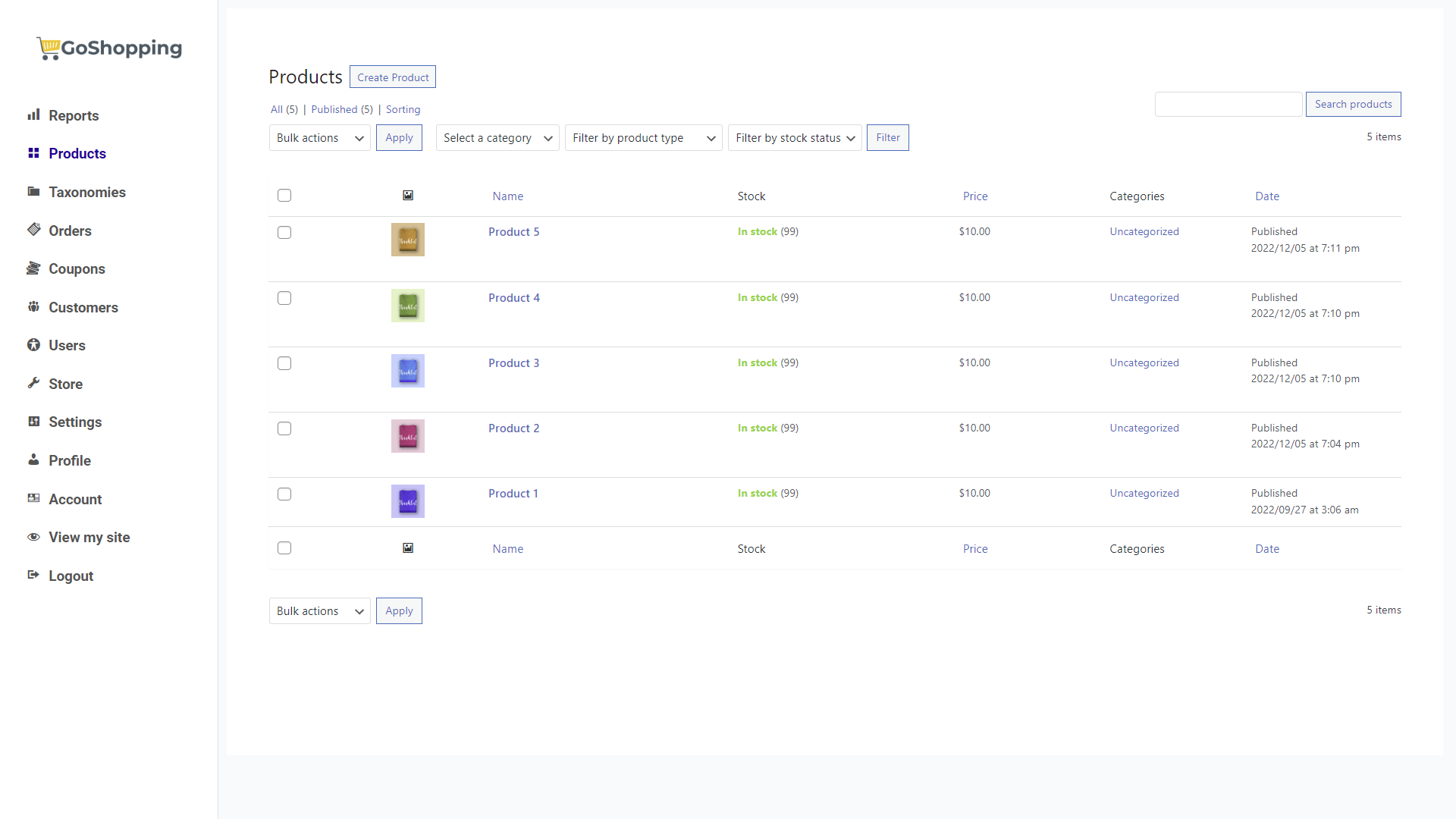

















And finally, in lessons 15 – 22 we will create beautiful home pages, login and registration pages, WP Ultimo membership plans, WP Ultimo discount coupons, WP Ultimo site templates, and all that has to do with our platform.







Want to go the easy way?
If you have a premium license of WP Frontend Admin, you can download the full backup of our platform and import it on your site, so everything shown in this course will be already configured for you. It will save you a lot of time.
Note – You need WP Ultimo 2.x.
Let’s get started
This is a great opportunity to learn how to create an eCommerce Platform with zero code. You can use the skills learned on this course to launch your own startup, sell it to a client, or offer it as part of your freelance services.
This is part of the course: How to create a Platform like Shopify with WordPress
