IMPORTANT
WP Ultimo was abandoned by the author. But there is a free fork maintained by the community that you can use as a replacement of WP Ultimo. Read more and get the fork plugin here.
Your restaurant management platform is ready, and you can start selling memberships for users to create their sites and start selling meals online.
In this course, you have learned how to:
- Create and configure a multisite network to build a platform.
- Monetize the multisite network through membership plans using the WP Ultimo plugin.
- Build a global frontend dashboard that will be used by all users to manage their restaurants. They will sell food online using WooCommerce and WooCommerce Food.
- Create a template site, so every restaurant site will be a copy of this template site and everything will be pre-configured.
- Create a home page that will allow you to sell your platform to the world, and a customized login page.
THIS IS OUR FRONTEND DASHBOARD FOR RESTAURANT MANAGEMENT









These are the public pages
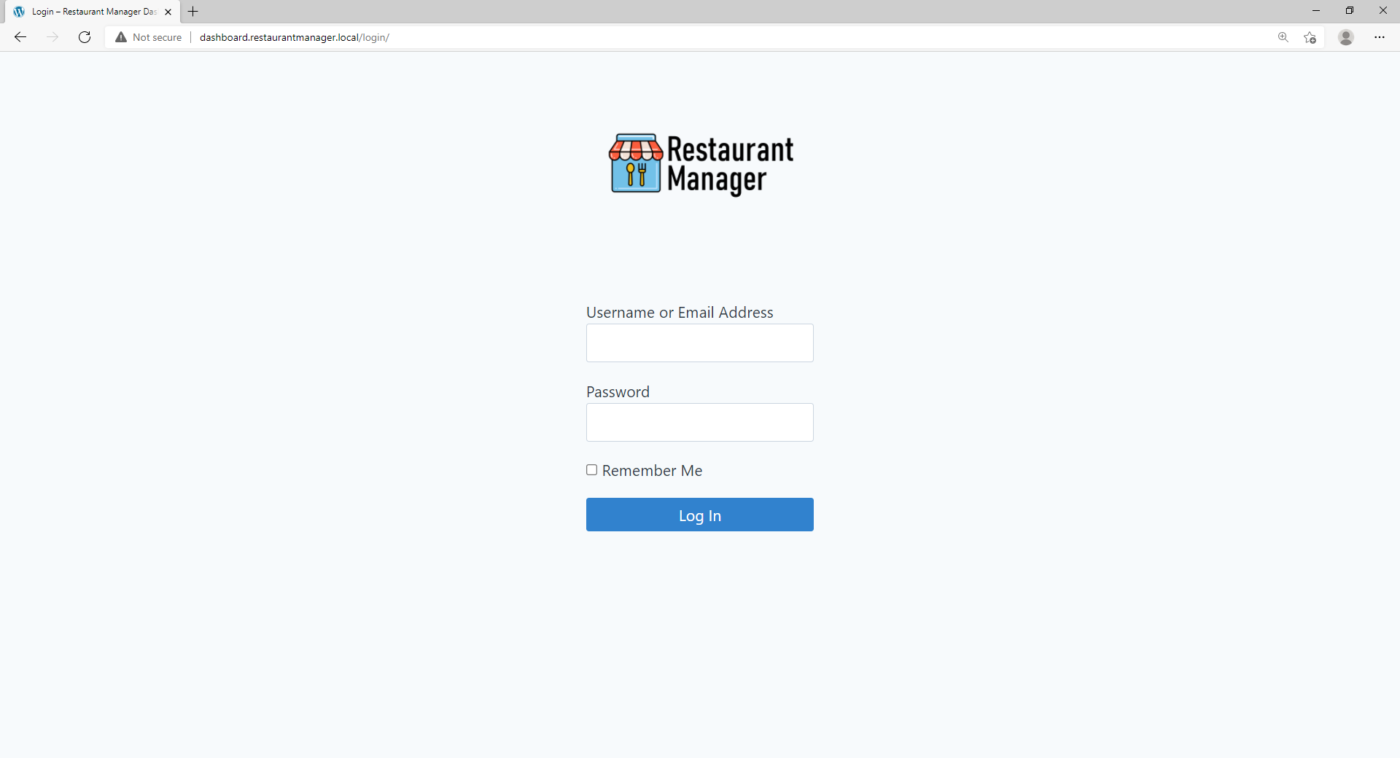




Get started
Now we invite you to practice what you learned in this course.
You need to take 4 steps:
1- Get “WP Ultimo”
WP Ultimo allows you to monetize your platform by charging a monthly fee to every restaurant, and it provides the sign up workflows and site management features.
2- Get “WooCommerce Food”
WooCommerce Food allows you to sell food using WooCommerce. It adds useful fields to your WooCommerce products so that the platform is configured as a food store.
3- Get “WP Frontend Admin”
Our plugin will let you create the beautiful front end dashboard, you can use your custom design using any page builder or import one of our beautiful dashboard templates.
You can try our plugin for free for 7 days and start building your platform.
You can try the premium plugin on your website for free for 7 days.
4- Download our full platform
We provide you with a full backup of the platform that we created during the course. So you can save a lot of time and just make small customizations without creating everything from scratch.
