IMPORTANT
WP Ultimo was abandoned by the author. But there is a free fork maintained by the community that you can use as a replacement of WP Ultimo. Read more and get the fork plugin here.
Welcome to our free course. We will teach you how to create a platform to manage restaurants using WordPress. The best thing is that you don’t need to be an experienced developer.
This can be a great business opportunity because you will be able to sell memberships to users who sign up and want to manage their restaurants on your platform.
Features of this platform
Here are some features that users of your platform will enjoy:
- QR code to display the restaurant menu online.
- They will be able to sell food online.
- Different payment methods in the restaurant’s online store.
- Beautiful designs for the restaurant menu.
- Automatic invoices sent to the customer’s email. Saving on printing costs for menus, invoices, etc.
- Sales reports updated in real time.
- An order page that automatically updates every few seconds.
- Discount coupons to attract customers to the restaurant.
- No need to know how to use WordPress to manage their restaurants on your platform. Instead, they will use a frontend dashboard that is completely different from the normal WordPress dashboard.
- Accounts for waiters and cooks so that all the work in the restaurant is carried out in a synchronized way.
- Importable site template at the moment of creating a new site on your platform. One-click site configuration.
Here you can see what the frontend dashboard for users will look:


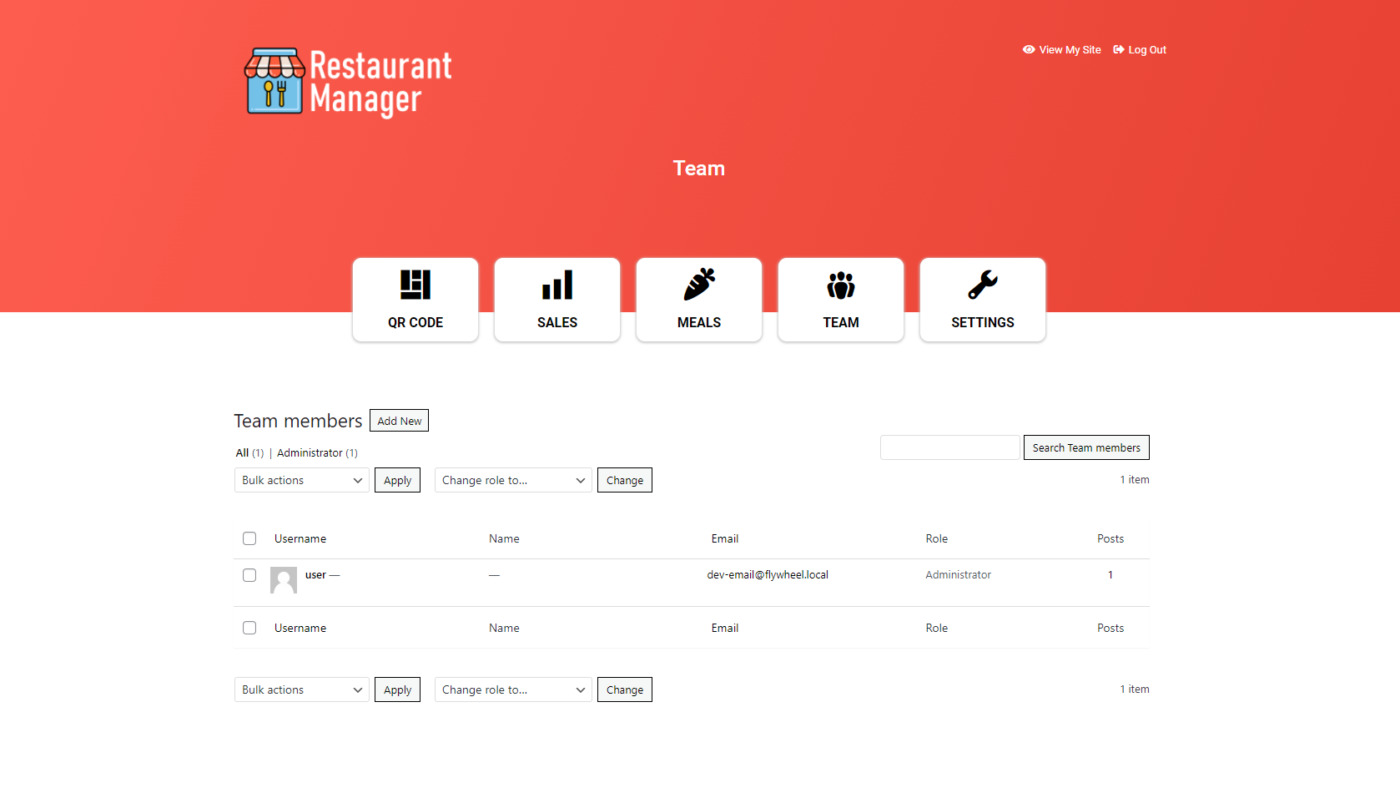


You don’t need to be a programmer!
Normally, to create a platform like this, you would have to be an experienced developer and have a lot of programming knowledge. However, we will show you step by step how to create this platform without having to program anything.
For example, if you want to build a frontend dashboard like this platform, you would have to know how to display pages in the frontend by writing all the necessary code. Fortunately, with the WP Frontend Admin plugin you will be able to display any wp-admin page in the frontend to build your dashboard easily with a few clicks.
Besides, the WP Ultimo plugin will allow you to monetize your multisite network by selling membership plans to your users. Therefore, you don’t need to go through the difficult process of creating a whole monetization system for your network.
Custom login and home pages
If your platform will have a custom frontend dashboard to give your users a beautiful user interface, it’s also fair that your platform has a beautiful homepage and a login page that is totally different from the normal WordPress login page.
That’s why in this course we’ll show you how to create a beautiful login page with Elementor so that your users will log in to their respective sites using that page. We will also share with you an Elementor template for you to create a beautiful homepage for your platform.
This is a preview of the login page:

And this is a preview of the homepage you’ll be creating for your platform:

As you can see, this home page has registration and login buttons. We will configure the page so that upon clicking the signup button, users are moved to a signup page or to a specific area within the same page where the WP Ultimo membership plan they can purchase is displayed.

We will also configure the network so that when users click on login, they will be sent to the custom login page we will create. This is very useful so that users don’t use the classic WordPress login page. And when they log out of the dashboard, they will be automatically redirected to the custom login page.
Ready to build your platform?
Go to the first lesson where we’ll show you what WordPress Multisite is and how to install it.
TIP
If you have a premium license of WP Frontend Admin, you can download the full backup of our restaurants platform, so you can import it on your site and everything shown in this course will be already configured for you. It will save you a lot of time.
