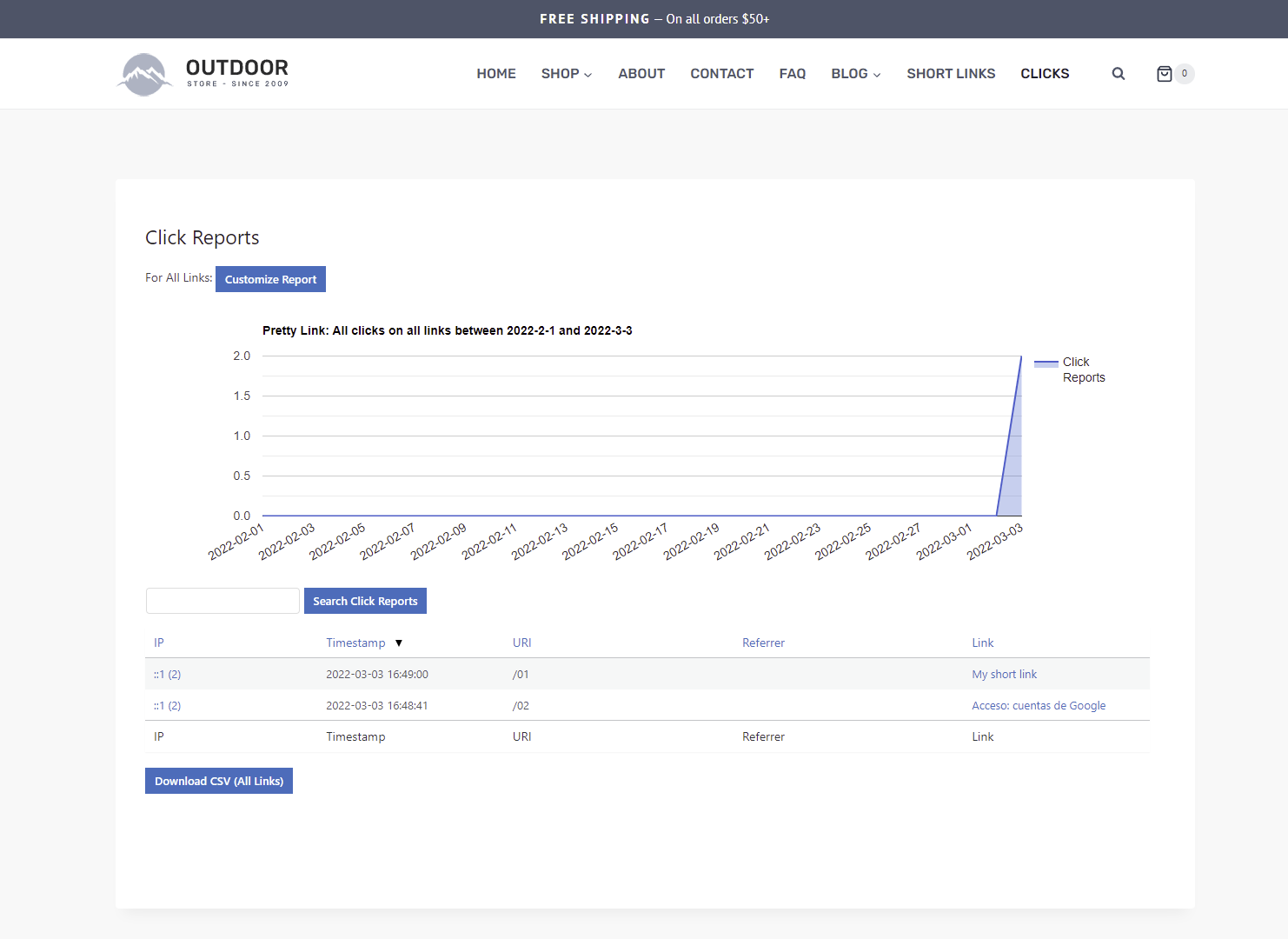In a previous tutorial, we showed you how to create and manage Pretty Links on the frontend. In this entry, we’ll show you how to view the clicks from Pretty Links on the frontend.
We’ll use the WP Frontend Admin plugin, which allows you to display and use any wp-admin page on the frontend to create frontend dashboards and web apps based on WordPress plugins. You can use any WordPress theme to give your frontend pages a beautiful appearance.
You can try the premium plugin on your website for free for 7 days.
These are the steps you need to follow to display the Pretty Links clicks page on the frontend:
Step 1. Open the Pretty Links Clicks page in wp-admin
Go to Pretty Links > Clicks.
Step 2. Display the Clicks page on the frontend
You need to click on the “View on the frontend” button to display the Pretty Links clicks on the frontend.
Step 3. Select the frontend page’s general info
You’ll see the Pretty Links clicks page displayed on the frontend, and the Quick Settings panel on the left side of the screen.
You can use this panel to configure your new frontend page. In this case, you need to start by selecting the following general information of this page:
- Page title
- URL Slug
- Page template
- Add to this menu
Step 4. Optional – Hide any unnecessary elements and edit the page’s texts
Using the “Hide element” button, you can hide any unnecessary elements from this page. For example, you can hide any reference to Pro features if you’re using the free version of the Pretty Links plugin.}
Besides, you can use the “Edit texts” button to change the texts from the page. This is useful to call buttons and metaboxes with your own texts.
Step 5. Publish the page
Once you’re done selecting the information and editing the page, you can click on “Save” and publish the page.
This is what the Clicks page from Pretty Links plugin looks like on the frontend:
WP Frontend Admin allows you to display any wp-admin page on the frontend. You can get it and start building your frontend dashboards and web apps.
You can try the premium plugin on your website for free for 7 days.