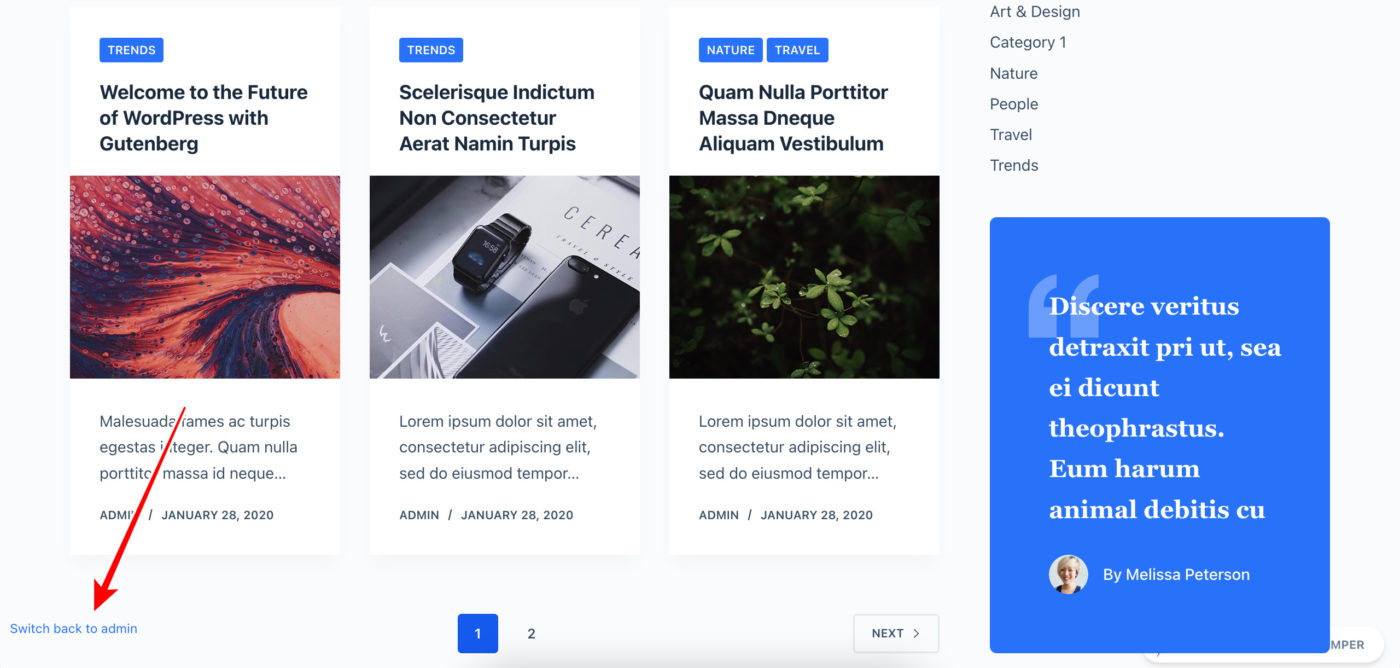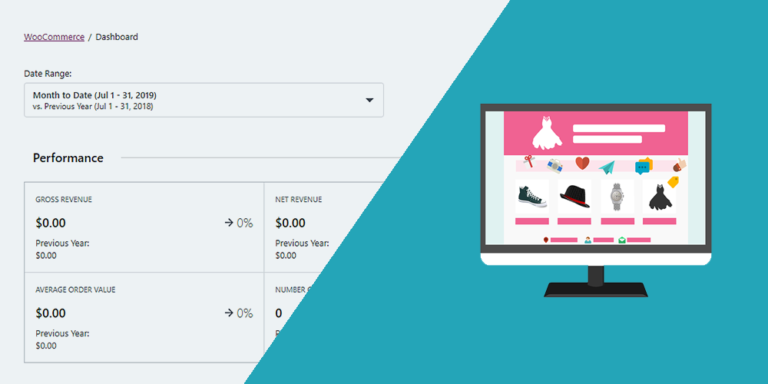As you know, WP Frontend Admin allows you to create different types of frontend dashboards:
- A web application based on a specific WordPress plugin
- A custom dashboard for WooCommerce sellers
- A control panel for course instructors
- A frontend user interface for event organizers
- And any other type of web application.
In such cases, it is crucial that we are always monitoring changes from the user’s perspective.
And for this, normally you need to log out from your super admin account, and log in using a customer account. That is tedious!
Fortunately, you can change that by using these two plugins:
With this plugin, you can switch to another user’s account without having to log out from the super admin account.
You just need to go to the Users page, find the user you want to switch to, and click on Switch to.
This plugin needs the User Switching plugin, as it adds the possibility to switch users right from the WordPress admin bar.
That way, you don’t need to go to the Users page to switch accounts.
Admin Bar User Switching adds a form to the admin bar, where you can search for the user you want to switch to. Once you find it, you can click on it and you’ll have switched to that user without having to log out and log in.
You’ll see a link to switch back to the admin / super admin account.