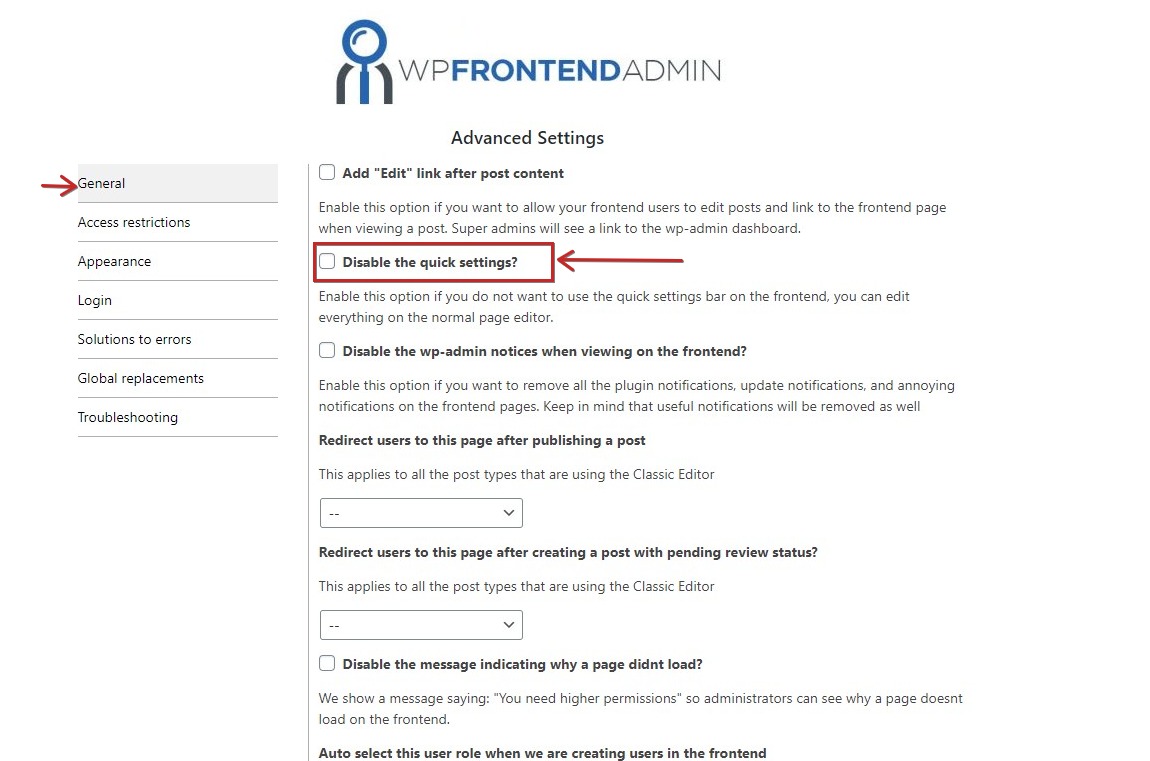When you click on the “View on the Frontend” button at the top of your screen, you will be taken to a new page where you can edit all the page’s settings.
Sometimes, the left side panel (quick settings panel) doesn’t show. These solutions might fix it:
1- Go to our settings page and make sure the option “disable the quick settings panel” is not checked
2- Go to your Dashboard > WP Frontend Admin. You need to open this page one time so our plugin knows that you are the administrator creating the frontend dashboard.
Now the quick settings panel should appear when you view frontend dashboard pages:
Important note: Sometimes the quick settings panel doesn’t show even after following the previous steps. Please keep the settings page tab open while editing the frontend page and it should work fine.
3- If this is not a multisite network. You can go to wp-admin > wp frontend admin.
Just open that page.
In non-multisite sites, we show the quick settings to users who open our welcome page in the backend, to know which admin is building the front end dashboard and should see the front end tools, because you could be building a dashboard for other administrators, so we don’t show the quick settings to all administrators, only to the administrator that’s building the dashboard.