Global Frontend Dashboard for WordPress Multisite
1. Create a simple site on your Multisite Network
You just need a simple dashboard on your multisite network. All users will use this site to manage their own sites.
2. Build a beautiful frontend dashboard
You can create frontend admin pages with any page builder like Elementor, Divi, Brizy, or the normal editor; just paste our simple shortcode to display any wp-admin page on the frontend.
3. Use it as a global dashboard for the network
You can easily select the dashboard site as a global dashboard. Users will be able to manage their sites using this site.
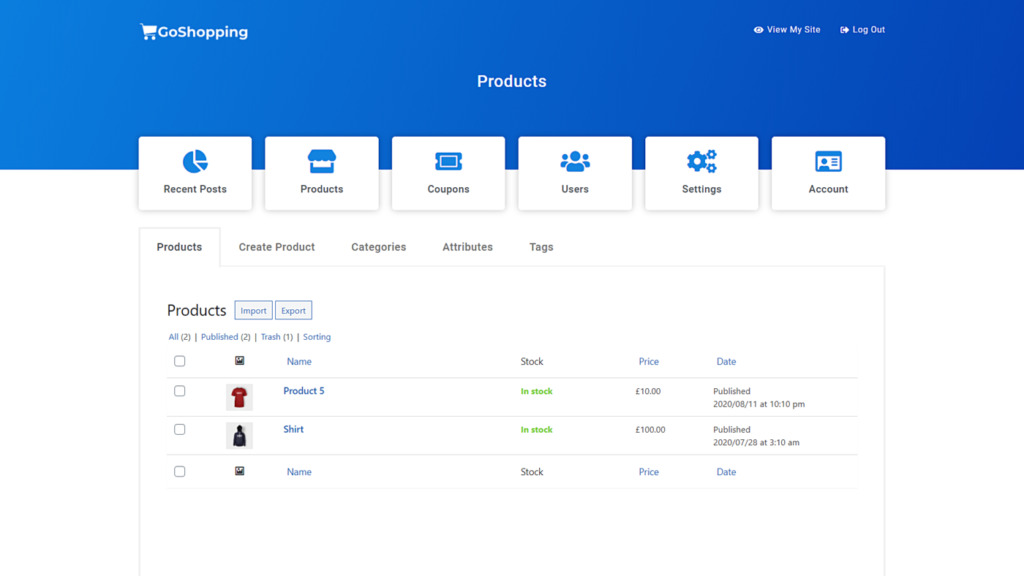
Global Settings for WordPress Multisite
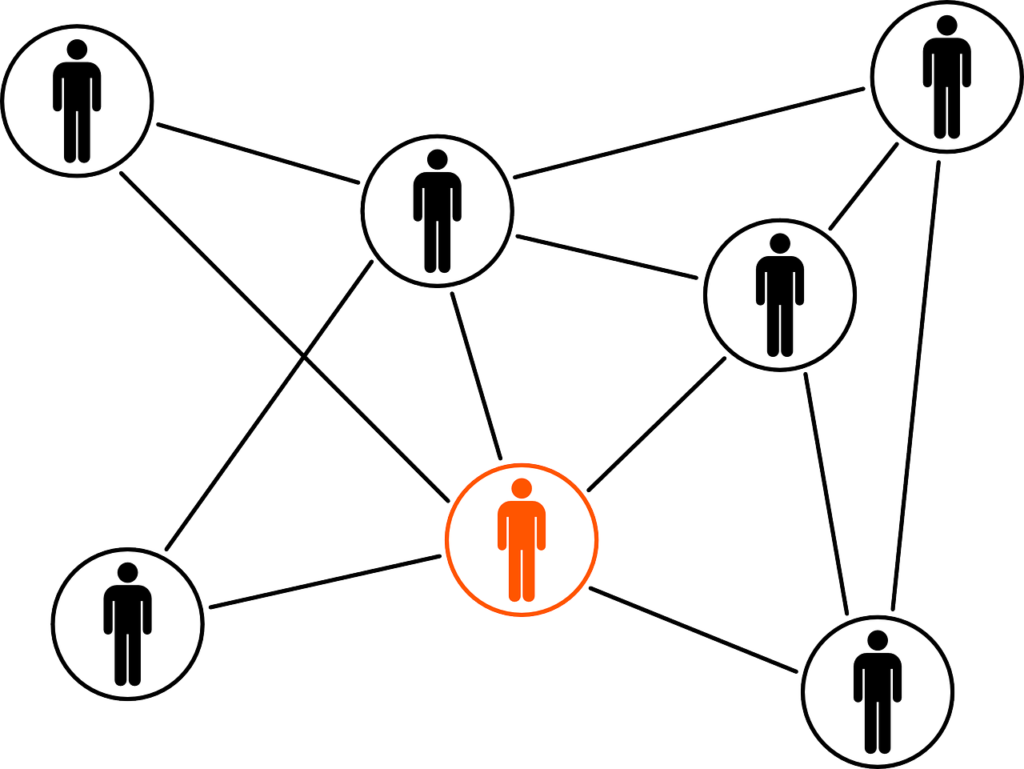
1. Avoid Editing Settings on each site
Normally, you would have to edit the plugin’s settings for each site on your WordPress Multisite Network.
2. Apply global settings for the entire network
WP Frontend Admin allows you to apply the same settings to all the sites so that you save a lot of time. You can apply the same appearance settings, the same access restrictions settings, and so on. This allows you to save a lot of time and have full control over your network.
Easy to Import Dashboard Templates
1. Select your favorite dashboard template
We have created some really beautiful templates you might like. These templates are designed to help you save the time of designing the dashboard from scratch. You can view and download them here.
2. Import your favorite dashboard template
These templates are available for Elementor and the OceanWP plugin. You can easily import them because we guide you step by step to that end.
3. Customize your dashboard
You can change the colors and icons of the dashboard templates. This allows you to make the dashboard look as you want.
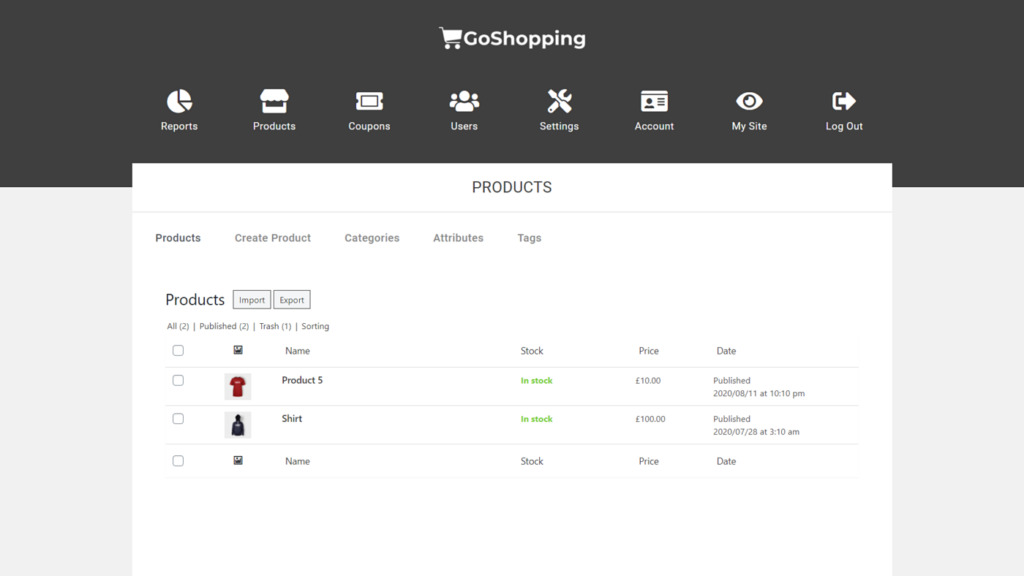
Easily Create Custom Login Pages

1. Forget about the normal WordPress login page
If you build a multisite platform or web app, you might like to have a custom login page for users instead of using the normal WordPress login page.
2. Build your own login page easily
Using a simple shortcode, you can display the login form on any page built with any page builder like Elementor, Brizzy, Beaver Builder, Oxygen, etc. You can select that page as the default login page for all the frontend dashboard/platform users.
