Integrate WP Frontend Admin with other WordPress plugins to build cool web apps and make money online selling your own web platforms.
Below we show you just some plugins that work well with our plugin and some examples of use cases.
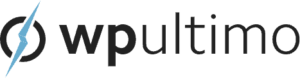
Note: WP Ultimo was abandoned by the author, but there is a fork being maintained by the community and our plugin is compatible with the fork. All our wpultimo.com links have been updated to point to the fork. Check out the fork.
We support WP Ultimo v1 and v2.
Use WP Ultimo + WP Frontend Admin to build web apps and web platforms where you sell memberships on your Multisite Network.
You can allow your users to manage their sites from a global frontend dashboard for the entire network.
We have some FREE courses to show you how to build an ecommerce platform, a web app for restaurants, and a donations and crowdfunding platform.
Your users will be able to:
- Build web apps with WordPress
- Use a global frontend dashboard for the entire WordPress Multisite Network
- Sell memberships to a web app built with WordPress

Use WooCommerce + WP Frontend Admin to build frontend ecommerce dashboards for shop managers, shop vendors, shop workers, shop accountants, store owners, etc.
We have a FREE course to show you how to create a platform to sell online stores. You can build a custom online store website for your clients.
Your users will be able to:
- Create and manage WooCommerce products on the frontend
- Manage discount coupons on the frontend
- View sales reports on the frontend
- View and dispatch orders from the frontend
- Setup payment methods and store settings on the frontend

Elementor is useful for building and editing websites on the frontend. You can use Elementor and WP Frontend Admin to:
- Create beautiful frontend dashboards
- Create web apps based on WordPress plugins
- Use all Elementor features without dealing with the backend
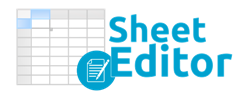
WP Sheet Editor is useful for managing WooCommerce products, coupons, orders, WordPress posts, users, etc., using a intuitive table or spreadsheet.
With WP Sheet Editor and WP Frontend Admin, you can:
- Display the WooCommerce products in a frontend spreadsheet to allow users to create and edit products on the frontend
- Display posts, pages, courses, donation forms, forms, and any other custom post type on the frontend.

Give is useful for creating and editing donation forms or view donation reports:
- Create and edit donation forms on the frontend
- Allow users to view donation entries on the frontend
- Show income reports on the frontend
- Donor management on the frontend

User role Editor is useful for creating new roles with the necessary capabilities to work from the frontend:
- Create new roles to allow them to work on your site from the frontend
- Assign new capabilities to existing roles to allow them to work from the frontend
- Edit existing roles’ capabilities to restrict access to specific pages

With Visualizer, you can create charts and polls for your posts:
- Create charts and add them to your posts from the frontend
- Add polls to your posts from the frontend
- Import data for your charts from the frontend
- Allow users to sign up and submit charts and polls from the frontend

Google Maps is useful for creating Google maps from the frontend:
- Create Google maps on the frontend
- Allow users to create and edit map coordinates on the frontend

WP Forms is useful for form and survey creation:
- Create and edit forms on the frontend
- Create and edit surveys on the frontend
- Allow your users and collaborators to login and create forms and surveys from the frontend
- Allow registered users to view form entries on the frontend

The Events Calendar is useful for creating and organizing events on the frontend:
- Create events on the frontend
- Edit your events’ details on the frontend (times and dates, descriptions, locations, pictures)
- Create and edit your events tickets on the frontend

With LearnPress, you can create and manage learning platforms from the frontend:
- Create courses on the frontend
- Manage course options on the frontend
- Allow teachers to communicate with the students from the frontend
- Allow teacher to check projects on the frontend
Monster Insights is useful for showing Google analytics reports on the frontend.
- Allow users to view your Google analytics reports on the frontend
- Custom events tracking on the frontend
- File download tracking on the frontend
- E-Commerce tracking on the frontend
- Logged-in user tracking on the frontend

With WP Job Manager and WP Frontend Admin, you can create job campaigns online completely from the frontend:
- Allow users to create job offers from the frontend
- Allow users to check job applications from the frontend
- Edit job offers on the frontend
Visual Composer and WP Frontend Admin are really useful to provide support for website building from the frontend:
- Allow users to create and edit pages using Visual Composer from the frontend
- Allow users to create and edit post-entries from the frontend
- Customize your website from the frontend

Easy Digital Downloads and WP Frontend Admin are really useful for providing support for online store creation and management on the frontend:
- Create EDD products on the frontend
- Allow users to view EDD reports on the frontend
- Allow users to create discount codes on the frontend

The Activity Log plugin seful for keeping track of users’ activity on your site:
- Allow users to view activity on the frontend
- Allow guest users to view activity on the frontend
- Keep 24/7 users activity tracking and view it on the frontend

Meta Slider is useful to create sliders for post-entries and pages:
- Create photo sliders on the frontend and add them to posts or pages
- Create video sliders on the frontend for posts and pages
- Allow users to edit photo and video sliders on the frontend

BuddyPress is useful to create social media platforms:
- Get rid of the frontend and manage your social media platforms completely from the frontend.
- Allow users to manage the social media platform options from the frontend without dealing with the backend.

LearnDash is useful for creating robust, serious, and nice-looking online education platforms:
- Create and manage LearnDash courses from the frontend.
- Simplify your teachers’ experience by allowing them to use exactly the tools they need.
- Give your students a good experience by hiding all unnecessary elements in your courses.

Formidable Forms and WP Frontend Admin are great for building frontend form creation platforms:
- Create and manage forms from the frontend.
- Let your users to create forms from the frontend using the needed fields only.
- Hide all unnecessary elements and notices created by other plugins.

Ultimate Member and WP Frontend Admin are useful for creating user profiles and online communities from the frontend:
- Create user profiles from the frontend.
- Create communities using the needed fields only.
- Allow others to create user profiles and online communities using the frontend only.

With bbPress and WP Frontend Admin, you can create and manage your forums completely from the frontend:
- Create discussion forums without having to deal with the backend.
- Allow other users to manage forums and topics completely form the frontend.
- Integrate it with WP Sheet Editor to manage your forums using a spreadsheet.

Integrate WP Frontend Admin with WP User Frontend to create amazing membership, registration and post submission platforms:
- Create frontend post submission platforms
- Create frontend registration plarforms
- Allow others to create and manage frontend user platforms.

Dokan is useful for creating multivendor marketplaces for WooCommerce:
- Create and manage multivendor marketplaces for WooCommerce from the frontend.
- Allow other users to manage your multivendor marketplaces using exactly the needed fields.

Use Events Manager to create events and booking platforms in WordPress:
- Create and manage events from the frontend.
- Create and manage fronted booking platforms.
- Collaborate with others to manage events completely form the frontend.

Use Tutor LMS for creating amazing online learning platforms:
- Collaborate with others to create courses and classes from the frontend.
- Manage your courses completely from the frontend without having to deal with the backend.

Gravitiy Forms is really useful for building and publishing great forms in minutes:
- Create and manage WP forms completely from the frontend.
- Create a frontend form builder app.
- Allow users to login and create/manage Gravity forms.

The Mail Poet plugin allows you to create newsletters and bulletins in WordPress:
- Create an emails submission platform
- Allow users to create and schedule newsletters
- Import email templates on the frontend
- View, create, and approve subscribers on the frontend
- View subscribers lists on the frontend and send emails to them

WP ERP is useful to manage your business; it includes CRM and HR tools:
- Create a frontend CRM dashboard
- View your company’s HR information on a frontend dashboard
- Allow users to access their company’s information from the frontend
- Display the company’s accounting information
- View information of transactions, products, taxes, on the frontend

With SportsPress, you can manage your football team information and keep fans updated about games, results, players, events, etc.
- Allow event managers to create events from the frontend of the site
- Create, manage and import players’ profiles from the frontend
- Create a complete dashboard for team managers to update the information on the frontend

Use WP Frontend Admin and Astra together to create beautiful dashboards.
All the settings of the Astra theme are perfectly appliable to the frontend pages created with WP Frontend Admin.

You can perfectly pair up WP Frontend Admin and the OceanWP theme to create complete dashboards.
The frontend pages created with WP Frontend Admin will look beautiful.

Use WP Frontend Admin with Beaver Builder to create beautiful frontend dashboards, web apps, post submission platforms, etc.
You can display WP Frontend Admin shortcodes on any Beaver Builder element on your pages.

Create beautiful frontend dashboards using the Divi Builder plugin.
Display wp-admin pages on any Divi Builder element to create frontend pages.

If you create Advanced Custom Fields for your pages, posts, or any other post type, you can display the forms on the frontend with WP Frontend Admin, and the advanced custom fields will be displayed on the frontend as well.
Users can freely edit advanced custom fields on the frontend.

Ninja Forms is useful to create all types of forms for WordPress.
- Allow forms submission on the frontend
- Integrate Ninja Forms to your frontend dashboards so users create and manage forms withour dealing with the backend.

With Site Kit by Google, you can view how your site performs on Google.
- Display your Google insights on the frontend
- Allow clients to view their Google search console information on the frontend

Yoast SEO is useful to add SEO values to your posts, pages, and any other type of content.
- Display posts o pages on the frontend and edit SEO titles and descriptions
- Allow your SEO experts to edit your pages and posts on the frontend without giving them access to the WordPress admin panel
Rank Math is useful to manage the SEO titles, descriptions and other aspects of your posts and pages.
- Display your posts, pages or any other type of contend on the frontend for SEO experts to edit the Rank Math fields
- Allow users to create posts and edit their SEO titles and descriptions

The Newsletter Plugin is useful to create newsletters and bulletings for your subscribers.
- Display the Newsletter dashboard on the frontend to let your marketing experts create and send emails
- Allow users to build lists on the frontend
- Allow users to see subscribers and send them emails

Fluent CRM is useful for email marketing and CRM.
- Display the FluenCRM dashboard on the frontend
- Allow users to create marketing campaigns on the frontend
- Allow users to manage the FluentCRM contacts on the frontend
- Allow users to create and manage forms and funnels on the frontend

WP Fluent Form is useful to create any type of forms for WordPress.
- Display the forms list on the frontend.
- Allow users to create and submit forms on the frontend
- Integrate the forms on the frontend with the Fluent CRM dashboard.

AffiliateWP is useful to create and manage an affiliate products system on WordPress.
- Create affiliates on the frontend
- Allow several users to create and manage affiliates on the frontend
- Users can create and manage their own affiliates, or manage all affiliates
- Allow affiliates submissions on the frontend

Pretty Links is useful to create shortlinks from your WordPress site
- Create a URL shortener app on the frontend
- Allow content curators to create and manage shortlinks using Pretty Links on the frontend
- Keep track of the links performance from the frtonend

CartFlows is useful to create checkout funnels for WooCommerce.
- Display the Create or Edit Flow form on the frontend
- Allow users to create and manage flows on the frontend
- Allow users to edit the checkout and thank you pages on the frontend

Awesome Support allows you to create a complete platform to give support to your customers and users with support tickets. You can use this plugin with WP Frontend Admin to:
- Create frontend admin dashboard for support team members
- Allow team members to write responses to tickets from the frontend
- Create departments, channels, priorities, tags, etc. from the frontend
- View all tickets from the frontend
- Create individual frontend dashboards for each support member

WP Project Manager allows you to manage team projects in a really intuitive way. You can use this plugin with WP Frontend Admin to:
- Create a project management dashboard for your team
- Create a project management platform with WP Multisite
- Integrate a multisite project management platform with WP Ultimo to sell your web app as an alternative to platforms like Trello, for example.

Create a beautiful frontend dashboard to manage your CRM system based on Goundhogg:
- Display Goundhogg analytics on the frontend for your clients.
- Build a frontend CRM and Marketing automation system.
- Frontend management for email sequences.
- Manage and boost sales and conversions from the frontend dashboard.

Use WP Frontend Admin with Amelia to create a web app that will allow your users to create events and appointments:
- Display the Amelia wp-admin pages on the frontend
- Allow users to create and manage events on the frontend.
- Allow users to create and manage appointments on the frontend.

WP Frontend Admin can be a great companion to Pods, allowing you to add custom content and fields to your site:
- Create custom posts on the frontend
- Allow custom content submissions from the frontend
- Display custom fields on the frontend
We support thousands of WordPress plugins that are not mentioned in this list.
If you want to check if a plugin works with our plugin, you can start a free trial and test on your site.
There is a 99% chance that your plugin works with our plugin automatically and if you find any issues we can help you in the live chat.
