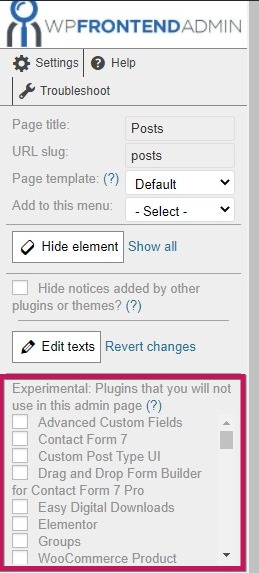By default, WP Frontend Admin loads the pages with the same assets as the backend page. For example, if the backend page loads 10 files; it will load the same files in the front end.
This means that the speed will be the same in theory. If the backend page is fast without WP Frontend Admin, it would be fast in the frontend with WP Frontend Admin because our plugin doesn’t affect the speed by default.
Our special feature
However, we have a special feature that will make the front end dashboard load faster than your backend.
You can activate it in our global settings page > solution to errors > Allow to disable plugins for specific admin pages?
You will now see this option on the quick settings panel
This will allow you to select which plugins are not used on every page in the front end dashboard, and we will load the front end pages without those plugins.
This will make your pages super fast. For example, if you have 50 plugins activated. When you load the list of posts and post editor, you don’t need WooCommerce, LearnDash, or Elementor. So you can indicate that those plugins are not needed and we will load the list of posts and post editor without those plugins.
In our tests, a site with 50 plugins usually loads in 2 seconds. Using our special feature, a page can load in 400 milliseconds because we remove a lot of unnecessary processing when we deactivate the unnecessary plugins on the specific page. The plugin will work perfectly when they’re needed as we deactivate them only on the page where they’re not needed.
Note. This feature is premium.
Additional recommendations
- Make sure that your server is using object cache with redis or memcache, static files cache, and browser cache. That will always make your site faster.
- Remove all the unnecessary WordPress plugins